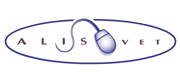
Antech Interfaces
Currently Available: †
Creating Antech Lab
Request forms in ALIS-VET
- This functionality is not
currently available for ALIS-VET users.
Importing Antech Lab
Results into ALIS-VET Patient Medical Records
- ALIS-VET by Informavet can import Antech lab results from the Zoasis website
manually.
- Lab Capture Module is available
in version 8.1 or higher.† There is
a nominal fee for the Lab Capture Module, please contact Informavet
directly for further details.
- Want to see an example Antech Lab
Result imported into your ALIS-VET patient medical record?† CLICK HERE
- Importing Antech results into
ALIS-VET is a two step process, first downloading results from Zoasis.com,
then importing into the ALIS-VET medical record.†
- Step One (Document provided by
Zoasis): CLICK HERE
- Step Two (Document provided by
Informavet):† CLICK
HERE
- For assistance setting up or using
this feature, contact ALIS-VET Tech Support.
ALIS-VET Technical
Support Contact Information
∑
Technical Support:† 888-ALIS-VET
(254-7838) or 613-829-4500
∑
Informavet email:† inquiries@informavet.com
∑
Informavet
website:† http://www.informavet.com/
Upcoming Enhancements to
ALIS-VETís Antech Interfaces
- Informavet currently has no
program enhancements or additional Antech functionality in development.
![]() †††††††††††††††††††††††††††††††††††††††††††††††††††††††† Print The Page
†††††††††††††††††††††††††††††††††††††††††††††††††††††††† Print The Page