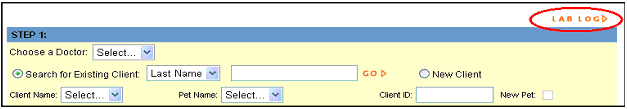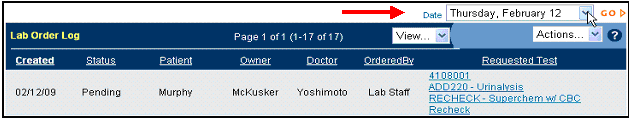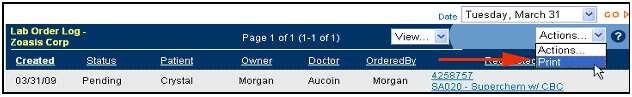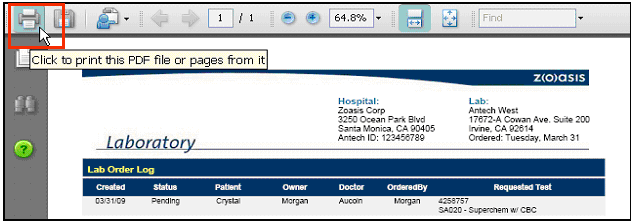Once you have created and printed a 2D barcode form, a copy of it will be available in the Lab Log for 14 days.
If you’d like a copy of the Lab Log for your records, you can print a copy of each day’s log in PDF format. Simply choose the date you’d like the printout to contain, then choose Actions > Print.
Once the PDF form is on the screen, click
the Print button on the browser window. |
|
| Back to Lab Help |