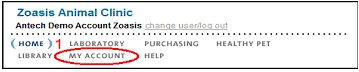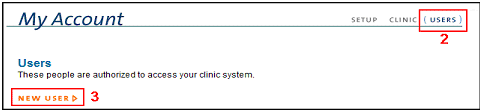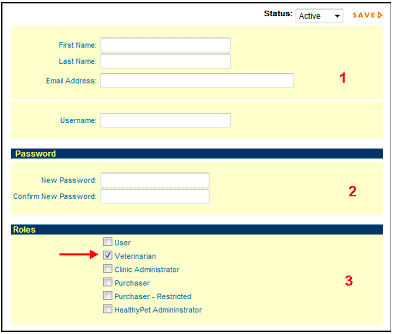The last names of users marked as “Veterinarian” on your Zoasis account will appear in the Doctor’s drop-down list in your online lab requisition module. To add doctors to the list, go to the MY ACCOUNT (1) section of the Zoasis website, select USERS (2), and then select NEW USER (3).
|
Creating the Veterinarian User 1. The “Last Name” field will reflect how a doctor’s name appears on your test request. 2. Choose a user name and password. This is ONLY to establish the user – it does NOT have to be used for log-in. 3. Set Roles to “Veterinarian” – this is the flag that puts the name in the drop-down.
|
| Back to Lab Help |