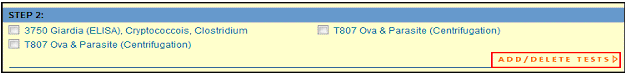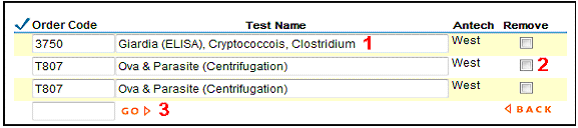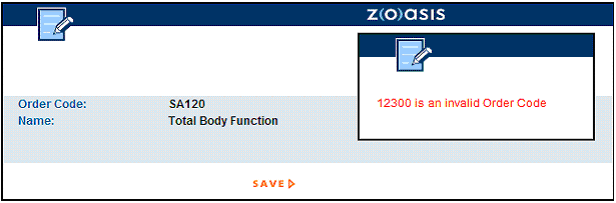The clinic administrator can modify the list of tests that appears in Step 2. To add or remove tests, click ADD / DELETE TESTS. |
If you are not the clinic administrator on the account, you must log-out and then log back in as a user with administrator rights in order to change the tests listed in Step 2.
1. You can edit the test name. 2. You can remove test codes that you no longer run. 3. Enter a test code and click GO to find the test.
4. If you enter a new test code, remember to click SAVE. An “Invalid Order Code” message will appear if the test code does not exist at Antech.
|
| Back to Lab Help |