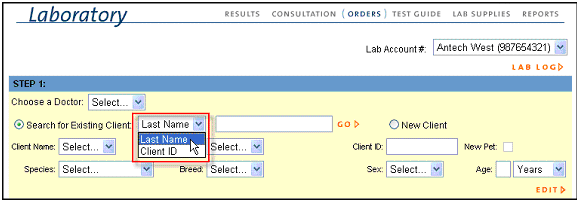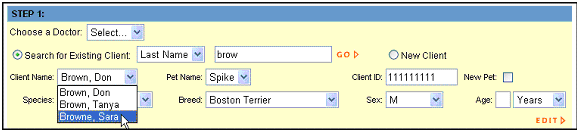There are two ways that a client will already exist in the Lab Requisition Program database. The first is if you have previously entered the client manually as a new client. Alternately, you may have pre-loaded a list of active clients from your veterinary software system. If so, then these clients will already be in the Lab Requisition Program database regardless of whether you have previously created an electronic test request form. NOTE: Not all software systems allow an active client upload. Please consult with your veterinary software vendor to see if such an option is available in your system. Click the drop down box to search by the client’s last name OR by the unique client ID the client has been assigned (this is usually assigned by the veterinary software). Next enter the search data, and finally click GO.
|
If you search by last name, a list of clients will come up whose names begin with the letters you’ve typed. You do not need to search for the entire last name – you can easily type just the first few letters. Choose the correct client from the drop-down list of options that appears.
|
| Back to Lab Help |