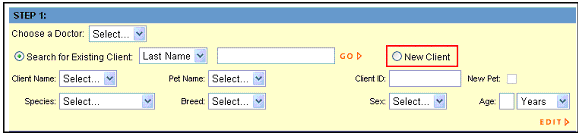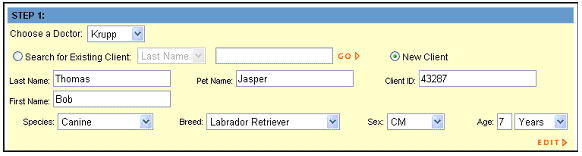If a client does not exist in your Lab
Ordering database, you will need to add that client as a New Client.
Clients only need to be added once – thereafter they are stored
in your database and can be accessed using the client search. To
enter a new client, click the check box
|
Enter the unique client ID number assigned by your hospital’s veterinary software. Then enter the client’s last name and first name. To navigate the fields, you can click with your mouse or press the TAB key on your keyboard.
|
| Back to Lab Help |
 next to New Client on the Lab Ordering start page.
next to New Client on the Lab Ordering start page.