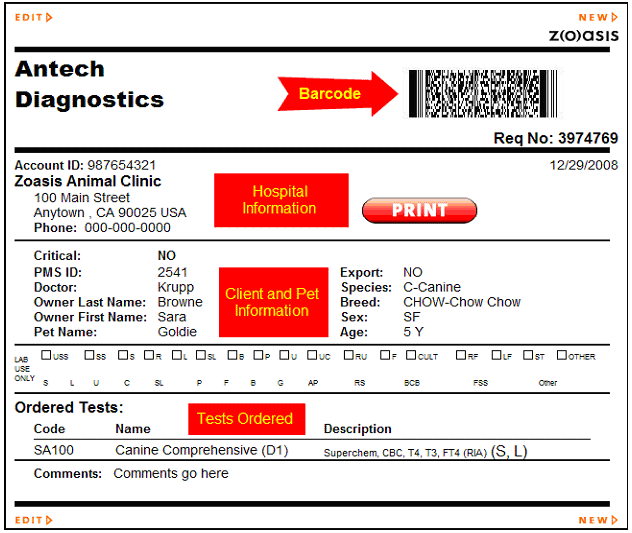The bar-coded Lab Requisition form is the page that you will print out and include with your sample submissions that are picked up by your Antech courier. Below is a typical bar-coded Lab Requisition form.
|
You can edit your Lab Requisition form by clicking the EDIT button at the top or bottom left of the page. This will allow you to add or remove ordered tests, change sample submissions, doctors, etc. To change patient information, you must generate a new form. When you are satisfied with the form, you may print it by clicking on the RED PRINT button on the form. A dialog box will appear to spool your form to your local printer. To create another Lab Requisition form, you can click the NEW button at the bottom or top right of the page.
|
| Back to Lab Help |