| Lab reports can be downloaded as a group from the main Results page, or from within an individual lab result. From the main Results page, click on the arrow in the "Actions…" drop-down box and select "Save". All selected (  ) items will be downloaded into ONE file. ) items will be downloaded into ONE file. |
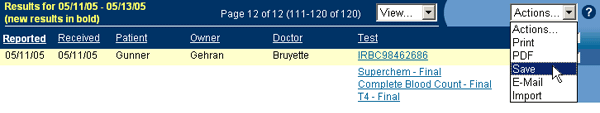 |
| From within an individual lab result, click on the arrow in the drop-down box and select "Save". Only this individual accession test number will be downloaded. |
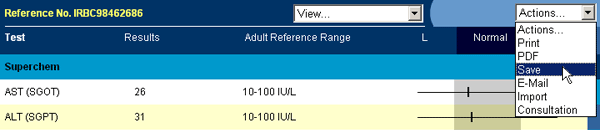 |
| The report will appear in your browser as an RTF (rich text format) document. Click "File" on the toolbar, and then choose "Save As…" from the menu. You can then save the file to the desired location on your computer. The file will be called "labreport.rtf" by default. You may elect to rename the file before you save it, so that you can more easily identify it at a later time. |
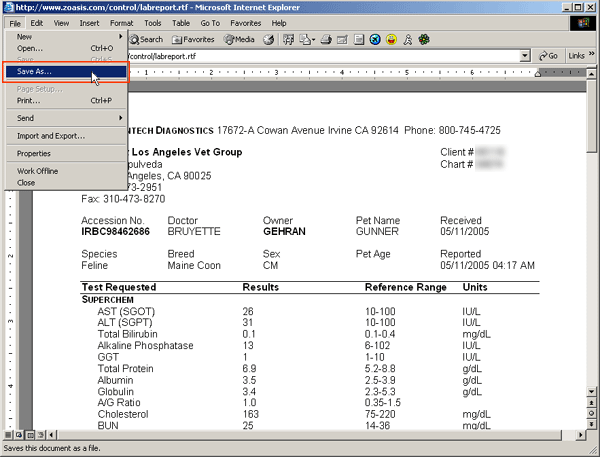 |
| Back to Lab Help |