| Lab reports can be e-mailed as a group from the main Results page, or from within an individual lab result. From the main Results page, click on the arrow in the "Actions…" drop-down box and select "E-mail". All selected (  ) items will be e-mailed. ) items will be e-mailed. |
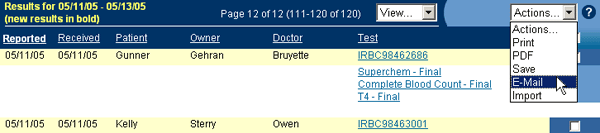 |
| From within an individual lab result, click on the arrow in the drop-down box and select "E-mail". Only this individual accession test number will be e-mailed. |
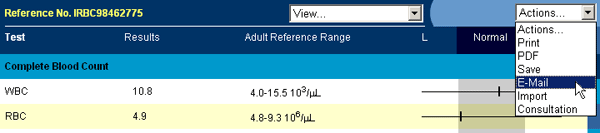 |
| Fill in the e-mail form with the e-mail address of the person to whom you wish to send the lab report(s). You may also enter your comments, if desired. To send the lab reports, click "Send e-mail". |
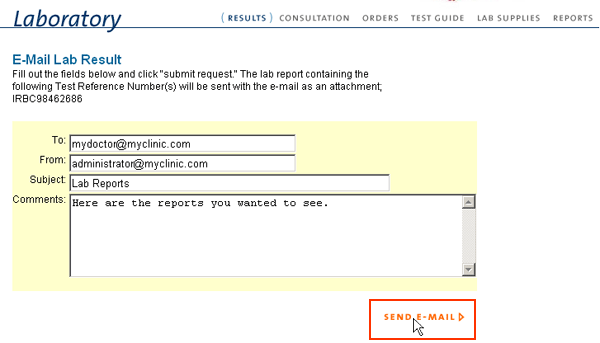 |
| Back to Lab Help |