If you would like your printed lab reports to include web-style formatting, including color, dynamic graphing, and user comments, you can print an Adobe PDF version of the lab report. Note: Your computer must have Adobe reader installed to support this functionality. PDF reports can be printed as a group from the main Results page, or from within an individual lab result. From the main Results page, click on the arrow in the "Actions…" drop-down box and select "PDF". All selected ( |
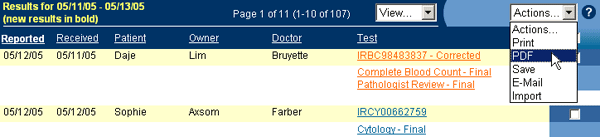 |
| From within an individual lab result, click on the arrow in the drop-down box and select "PDF". Only this individual accession test number will print. |
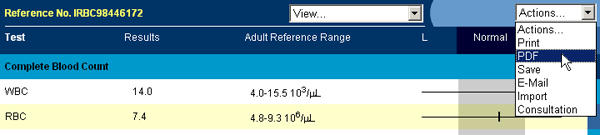 |
| The printer-ready report will appear in a new Acrobat browser window as a PDF document. Click the Print icon in the toolbar to send the report to your printer. When finished, close the window using the |
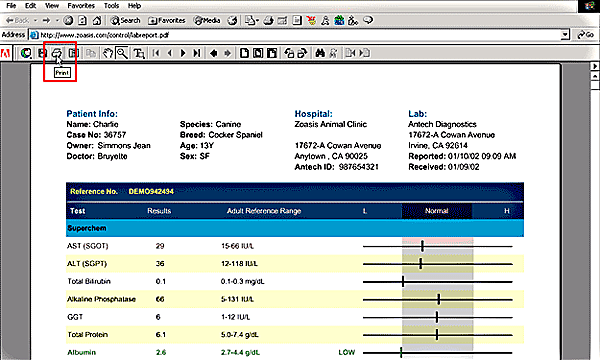 |
| Back to Lab Help |
 ) items will print. Once an item has been printed, it will be unselected (
) items will print. Once an item has been printed, it will be unselected ( ) by default.
) by default.