You can add a personalized comment to any individual lab report. These comments are one-time comments that can be entered from within the lab results detail. They will print at the bottom of the PDF (web-style) laboratory report. From within an individual lab result, scroll down to the bottom of the page. Enter your personalized comments in the box marked COMMENTS, as shown below: |
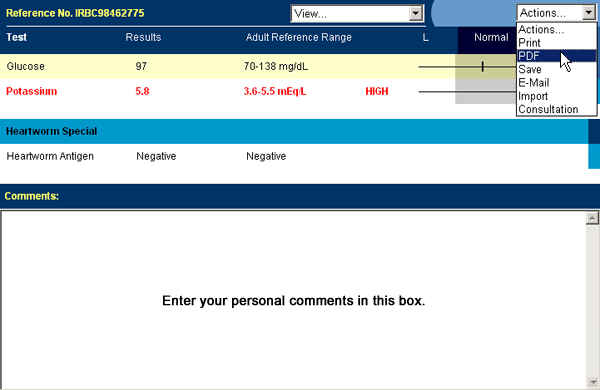 |
| Once you’ve entered your comments, select PDF from the Actions… drop down menu. Your comments will appear at the bottom of the PDF-style lab report. Click the print button in the browser toolbar to print the report including personal comments. |
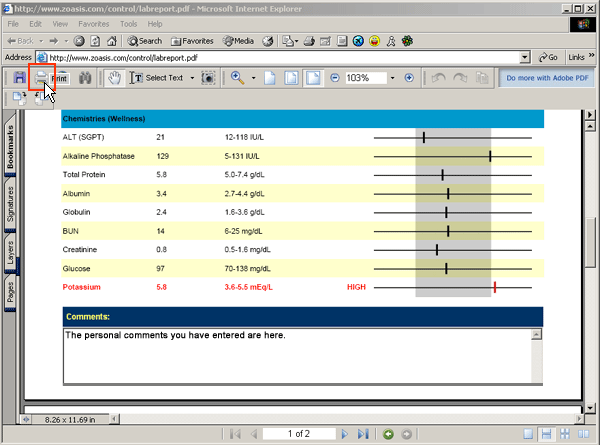 |
| Back to Lab Help |