Once you have selected the report to view, there are 3 ways to sort the information from the drop down menu, Order summary, Accession Details, and Accession Abnormals. You can select these options from the drop down menu or by clicking on the name of the profile to get more detailed. |
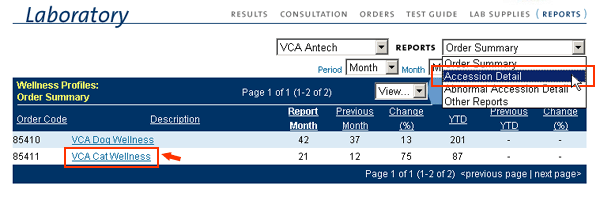 |
| By selecting Accession Detail from the drop down menu or clicking on the profile name, it will then display the accession number, owner and pet name, doctor and if any abnormals were present. |
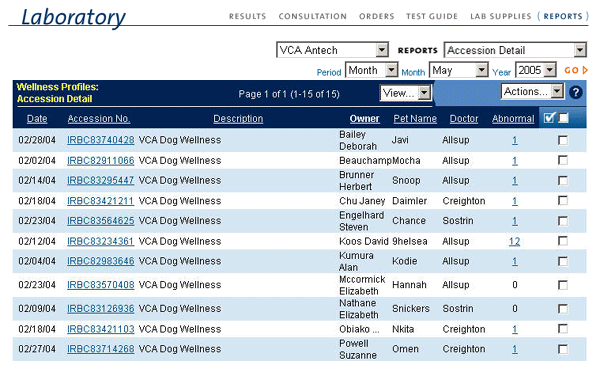 |
| Back to Lab Reports |