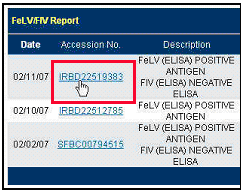To view a patient report of the actual patient’s lab results that reported as a positive, simply click the underlined, red # Positive in the Current Month column of any of the Test Incidence Reports. This will link you to a patient report showing the detail of the patient’s who tested positive.
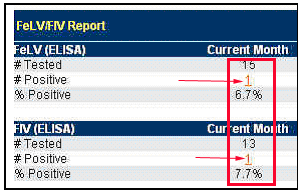
Once in the Patient Report, for positive results, you can choose to select all and print the whole Patient Report by clicking the check box at the top right of the report and choosing Print from the Actions Drop Down Menu.
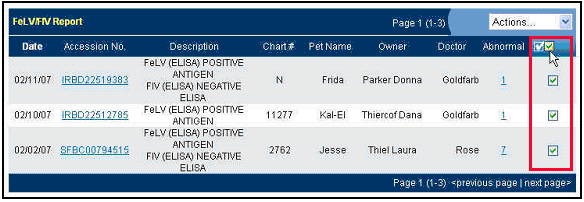
Or you can drill down further into the details of the actual positive lab result by clicking the Accession No. link, which will give you the full lab result report for that patient.