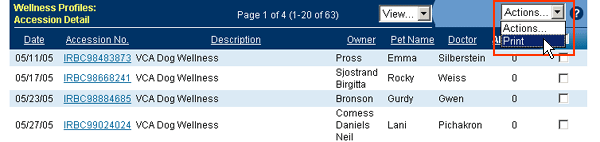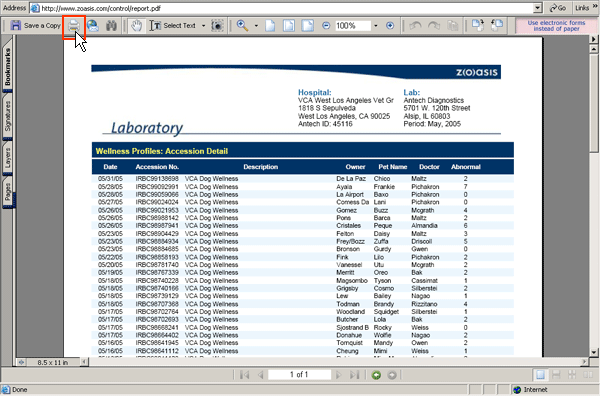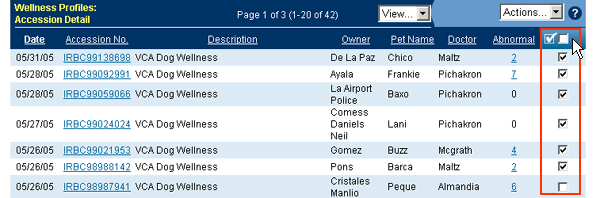| | | From the Actions box on the right hand side you may print a copy of the report. By simply selecting Print, a PDF file will be generated. | 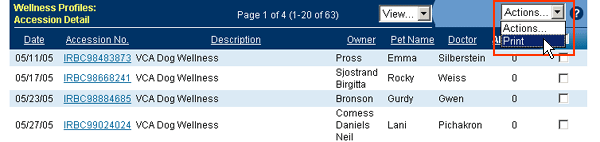 | | Click on the printer icon on the tool bar to print out the report. | 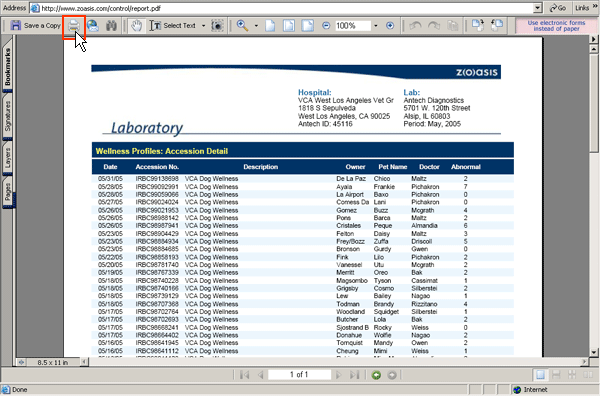 | | You may also print off the complete results by selecting each test by clicking in the right hand column check boxes. Click in the first check box at the top to select all results. This will print the results also in a PDF format. To select or de-select a lab result, click inside the appropriate box in the Select column. | 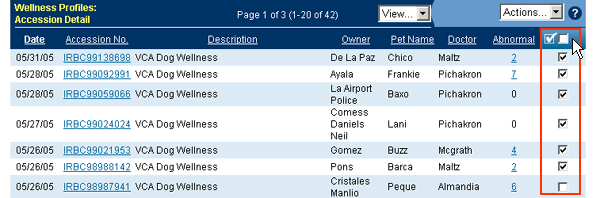 | | Back to Lab Reports | |