| A patient report can be sorted in many different ways by clicking on any of the headers. You can search by Date, Accession number, Description, Owner, Pet Name, Doctor, or Abnormal. |
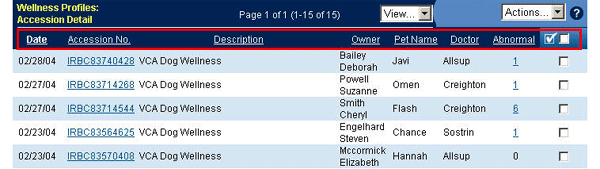 |
| Each column header on the Report page allows you to order your sort by that heading. To choose a column to sort by, simply click on the column header. The page will refresh with the results sorted in ascending order. To resort in descending order, simply click the column heading a second time. The title of the sorted column will appear in bold type. Example: Sort by Owner |
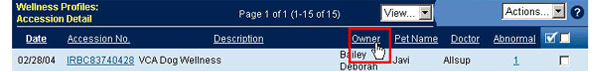 |
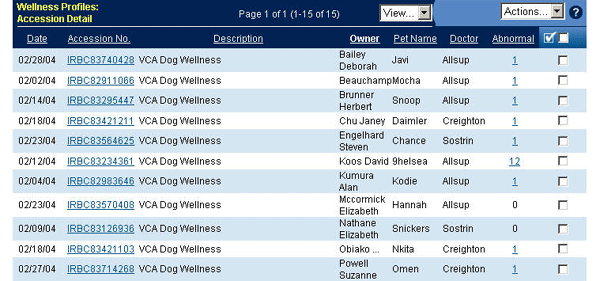 |
| The results are now in alphabetical order. |
Back to Lab Reports |