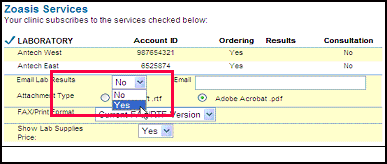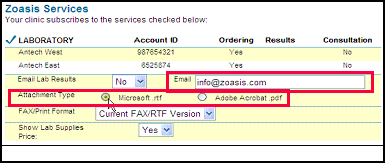You can have your ANTECH laboratory results emailed to you, in addition to any other methods you are currently using to receive your patient's results. You may choose one of two report formats - either a web-style PDF or black & white fax-style RTF document. (Please note: Currently you must have fax services activated at ANTECH to receive auto emails and we are unable to send emails of the multi-O&P or multi-Heartworm forms. Those will only be received via fax, not via email. Also, only one email address can be set up to receive all of your hospital's results. Our team is working on enhancements to the auto email tools, that will eliminate both of these current limitations in the future.) To enable Auto Result Emailing, go to My Account and click CLINIC. NOTE: Only users with Clinic Administrator rights have access to change lab result auto email settings.
|
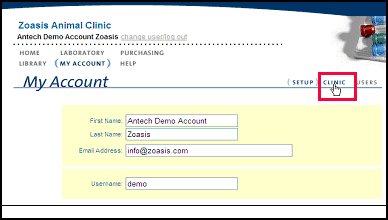 |
On Clinic Profile, scroll down to Zoasis Services. Select Yes from the Email Lab Results drop down menu.
Enter the email address to which you would like your lab results sent. Choose between Black & White Fax-style (Microsoft.rtf) or PDF Web-Style (Adobe Acrobat.pdf) formats by clicking on the corresponding bullet button. Once you have updated your lab result auto email settings, scroll down to the bottom of the page and click SAVE.
|
Back to Lab Result Auto Emailing Help |