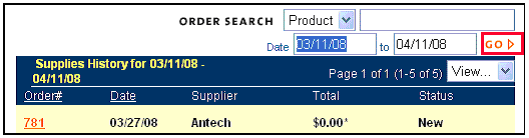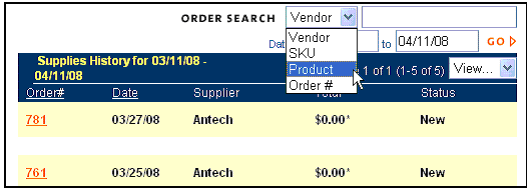You can search through your orders to filter out specific orders based on a number of different criteria. You can also filter orders of a specific date range. To change the date range of orders, simply click in the date field(s) to close or widen the date range window, and then click GO.
|
|
Additional search criteria can be used in conjunction with, or independently of the date range window. Choose criteria from the drop-down menu, and then enter the search value in the field to the right.
|
Available search criteria include:
|
Back to Lab Supplies Help |