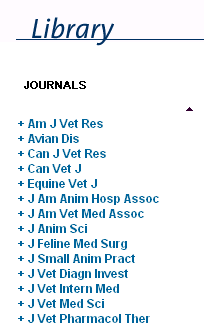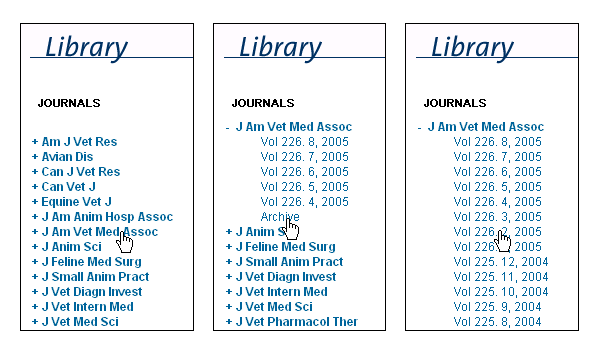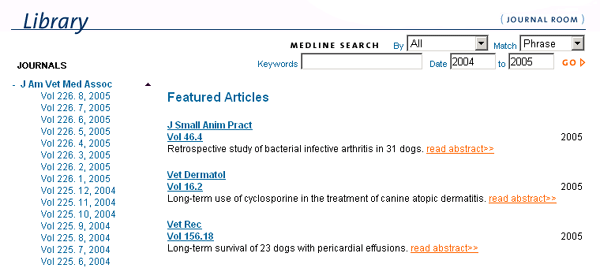| | | The Journal Tree is located on the lower left hand side of the Zoasis library. It is designed to stay accessible as you browse articles, so that you can alternate between various journals and volumes. | 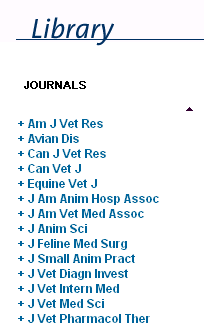 | | To use the Journal Tree, simply locate the journal you are interested in browsing. Click on the journal name to reveal the various volumes and issues available. The five most recent issues will be displayed. If more than five issues are available, the word "Archive" will appear. Click on "Archive" to reveal all of the available issues. | 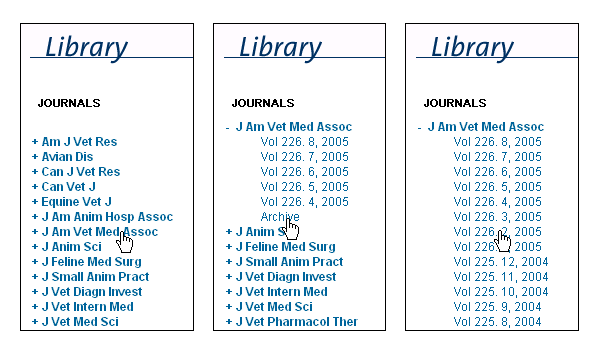 | | Once you’ve found the issue you wish to browse, simply click on the issue number, and all available abstracts in that issue will appear in the right hand window of your screen. | 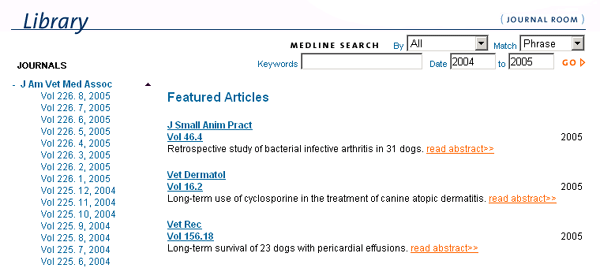 | | Back to Library Help | |