| You can skip the process of typing www.zoasis.com every time you want to access Zoasis by adding the website as a shortcut, or "Favorite" in your browser. From the user log-in page, click Favorites in your browser's menu toolbar, as shown below: |
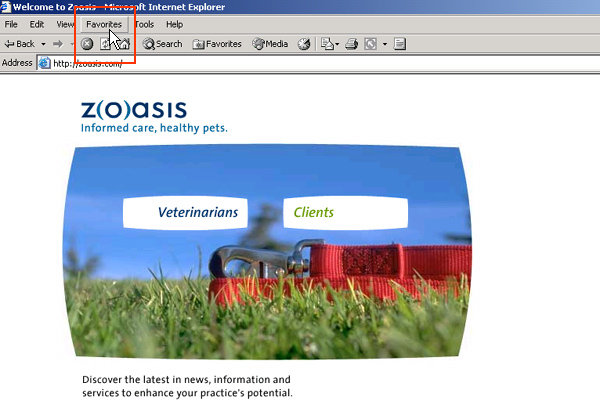 |
| Next click "Add to Favorites" on the menu. |
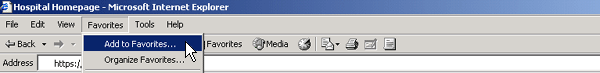 |
| Change the web page name to Zoasis and click OK. |
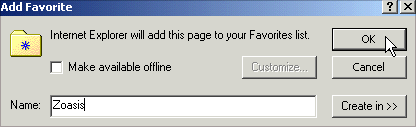 |
| You can now access your log-in page by clicking on "Favorites", and then choosing Zoasis. |
 |
| Back to Log-In Help |