| Step 1: Click on the "Veterinarians" entrance, as shown below: |
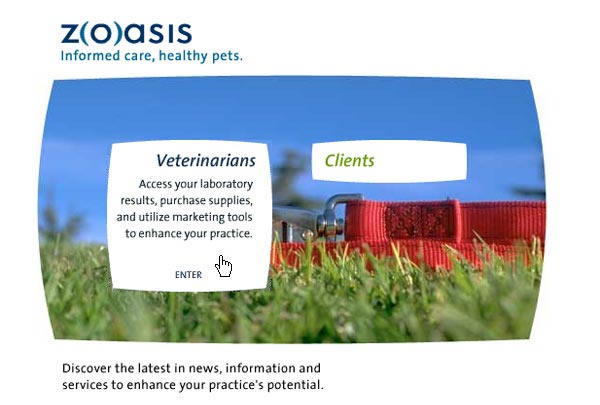 |
| Step 2: Enter your Zoasis ID (as provided to you by your sales representative), and your hospital’s ZIP code, and then click "Continue". If you do not know your Zoasis ID number, you can contact Antech Customer Service to retrieve the number. NOTE: Typically, you will only need to enter your hospital ID the first time you access Zoasis. Your computer will remember your Zoasis ID going forward using "cookies". However, updates to the website may render your "cookies" expired, at which point you may be prompted again for your Zoasis ID. It is a good idea to keep this number on file for future reference. |
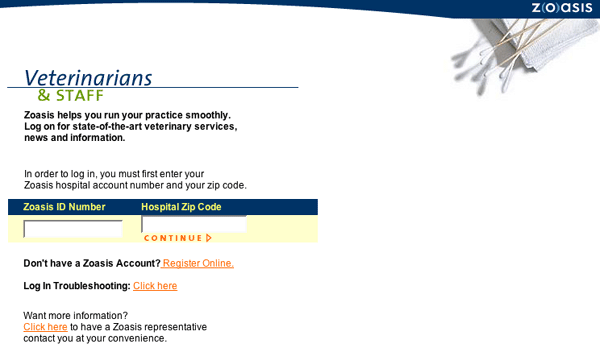 |
| Step 3: Your hospital name will now be diplayed. Enter your Username and Password, and then click "Sign In" |
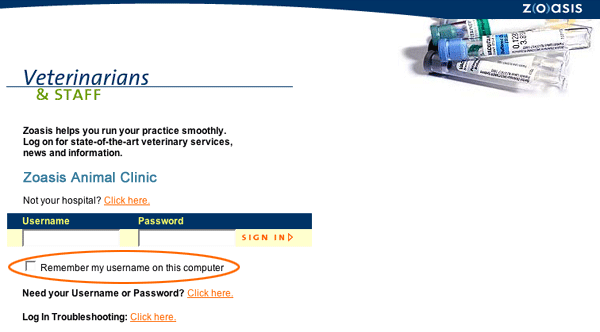 |
If there will only be one user ID set up for your clinic, you can expedite future log-ins by checking the box next to "Remember my username on this computer" (see example marked 1 above). Note: If your clinic has multiple user accounts, you can keep your account secure by leaving this box UNCHECKED. |
Back to Log-In Help |