| If necessary, you can purge your entire shopping cart without ordering anything, and start again. To do this, connect to the Review Order page and click the Empty Cart in the lower middle of the page. The cart will empty and you will be returned to the Catalog Main Page. To confirm that your cart is empty, click on Review Order in the shopping cart mini-window. |
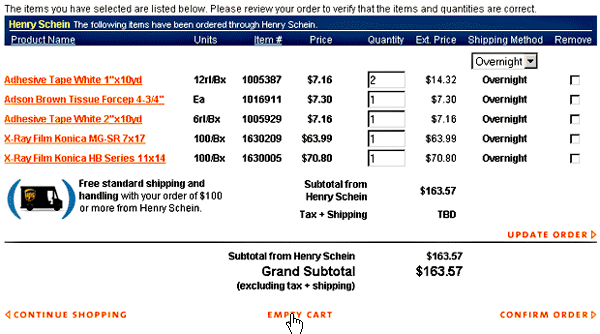 |
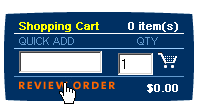 |
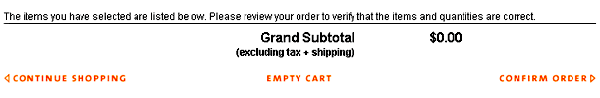 |
| Back to Purchasing Help |