| When you have completed your shopping, click on the REVIEW ORDER link in the shopping cart, as shown below. |
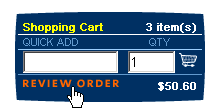 |
| The order detail page will be then displayed. |
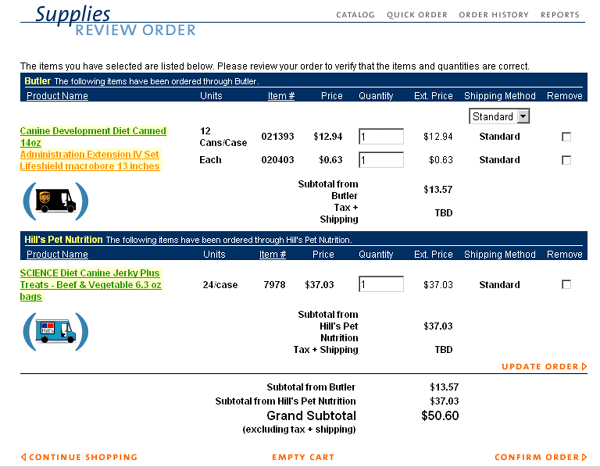 |
| You can use the Review Order page shown above to create templates, edit quantities of items to be ordered, change shipping methods for items, or delete items from your order. If you have reviewed your order and are ready to confirm your purchase, click on CONFIRM ORDER (rectangular in red above). |
| Back to Purchasing Help |