| You can view additional details about a product by clicking on the product description in the catalog table. When you click on the description, a new window will open with all other available information about the product. This may include MSDS notes, pictures, and product measurements. An example is shown below. |
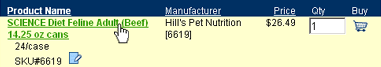 |
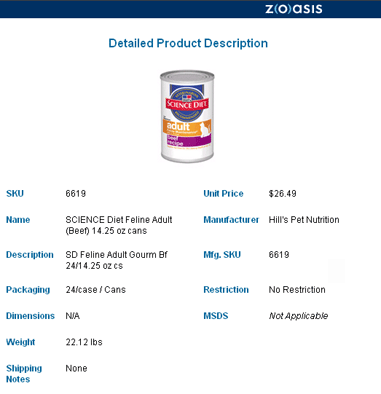 |
To view the MSDS information, click on the “View MSDS Information” link indicated above. You will need Adobe Acrobat PDF viewer in order to display MSDS data. If you do not have a PDF viewer installed, you may download Adobe Acrobat from www.adobe.com. Click the “Close Window” link to return to your product search. Note: Additional information, such as what is illustrated above, is not always available from the vendor. As such, you may not always be able to view a picture of the item you have searched for. |
| Back to Purchasing Help |