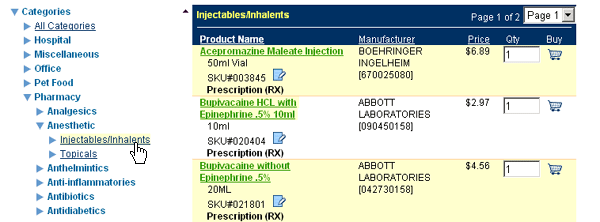You can easily find similar items by using the category tree. Each arrow ( ) on the category tree indicates that there are more sub-categories in the tree. Click on the arrows to view the subcategories. Lowest level sub-categories have only products in them. These categories will be underlined, and will be highlighted yellow. To view the products in the low level sub-categories, click once on the category name, and the products will appear in the right-hand frame of your browser. ) on the category tree indicates that there are more sub-categories in the tree. Click on the arrows to view the subcategories. Lowest level sub-categories have only products in them. These categories will be underlined, and will be highlighted yellow. To view the products in the low level sub-categories, click once on the category name, and the products will appear in the right-hand frame of your browser. |