| You can update the quantities or shipping methods for items in your shopping cart, or delete items from your shopping cart, using the Review Order page. |
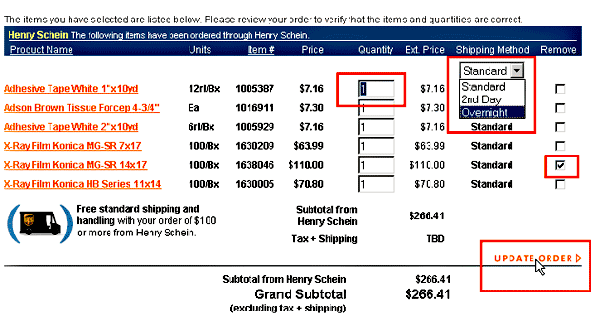 |
| In the order above, we will change the number of adhesive tape boxes we order to a quantity 2, and change the shipping method of the order to Overnight shipping. Additionally, we will remove the 14”x17” film from our order. 1. Change Quantity – simply type over the old quantity with the desired new quantity. 2. Change Shipping – use the drop-down box to select alternate shipping methods. 3. Remove Items – click the box to place a check mark (  ) in the Remove column. Click again to keep the item (remove check mark ) in the Remove column. Click again to keep the item (remove check mark  ). ).When we have finished, we can click UPDATE ORDER to record our changes. The Review Order page will refresh, as shown below. You can then choose to confirm your order or continue shopping. |
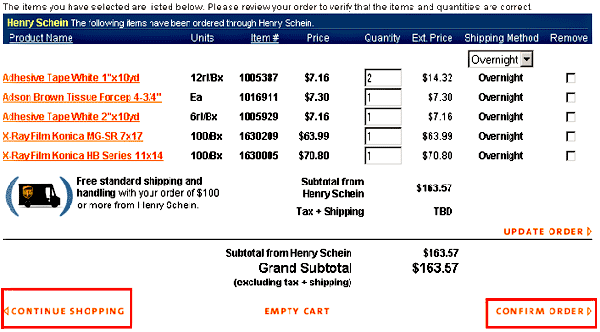 |
| Back to Purchasing Help |