| To access reports that analyze your purchasing patters, click the reports link at the top right of any page in the Purchasing module. |
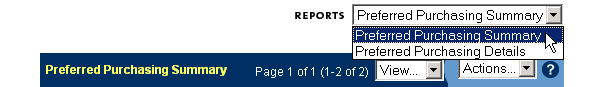 |
Two purchasing reports are available:
The Preferred Purchasing Summary Report To access the Preferred Purchasing Summary report, select “Preferred Purchasing Summary” from the Purchasing Reports drop-down list. |
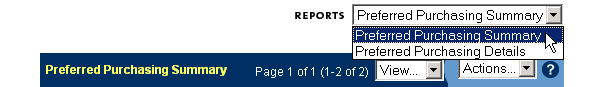 |
| The Preferred Purchasing Summary report is generated monthly, and will show you, by vendor, what you have spent on non-preferred items. Beside that you will see how much you would have spent had you purchased the preferred alternative products. At the far right you will be able to see potential savings for the month in dollars and percentage. |
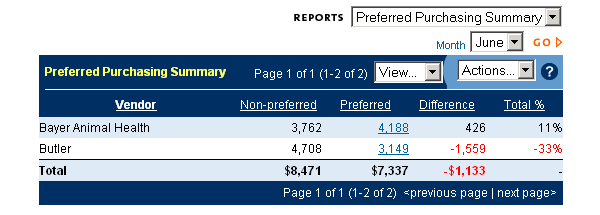 |
| You can click a dollar amount in the Preferred column to access the detailed products for that month and vendor. |
The Preferred Purchasing Details Report To access the Preferred Purchasing Details report, select “Preferred Purchasing Details” from the Purchasing Reports drop down list. |
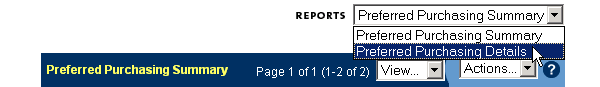 |
| Next, select your vendor from the drop down list. |
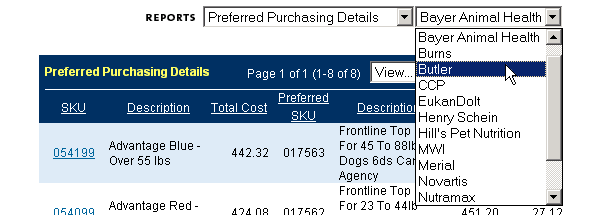 |
| The Preferred Purchasing Details report is generated monthly, and will show you in detail, by vendor, what you have spent on non-preferred items. Non-preferred and preferred SKUs are lined up side by side so that you can compare each product’s description and total amount spent. At the far right you will be able to see potential savings for each item, for the month, in dollars. |
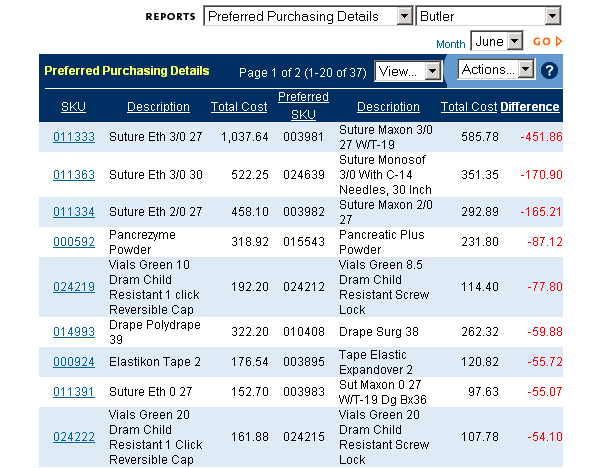 |
| You can click on any number in the SKU column to bring up the preferred item window, where you can add the preferred alternative to any of your templates. |
| Back to Purchasing Help |