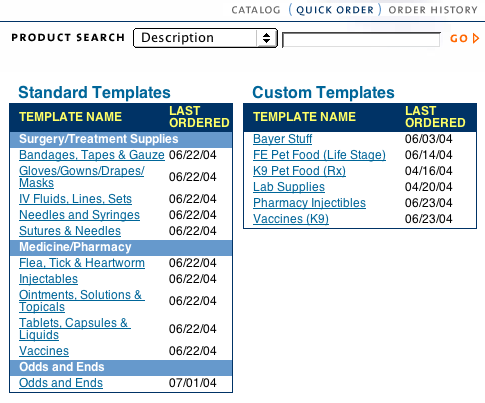| | | The Quick Order main page shows you a list of all the templates that are set up for your clinic. There are two different types of templates. Standard Templates are preloaded and include the items most frequently purchased by your hospital. Standard templates cannot be edited or deleted, but you can copy items from a standard template to one of your custom templates. Custom Templates are templates that you can personalize to your hospital’s needs, and can include any item that you wish, from any vendor. | 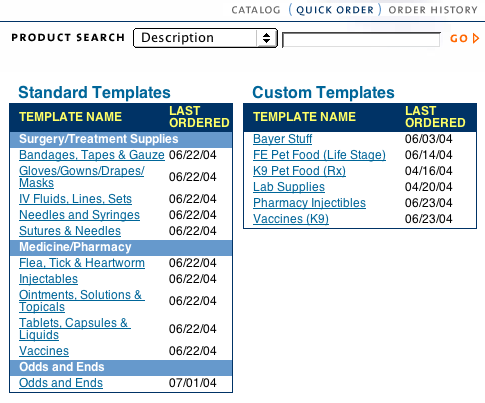 | | Templates belong to your whole hospital. That is, any user that logs into Zoasis has access to the standard templates, the templates that they’ve created, and the templates that other users in the hospital have created. To access the template detail for ordering or editing items, simply click on the template name. To make a new template, please see "Creating a Template." | | | | Back to Purchasing Help | |