| From the Edit Template view, you can give your template a new name. To do this, type in the new name in the RENAME TEMPLATE box, which is found just to the right of the current template name. Click GO to make the change. In the example below, we renamed our Dental template "X-Ray." |
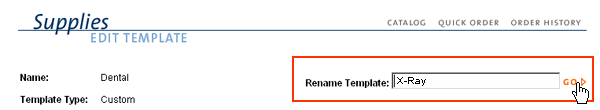 |
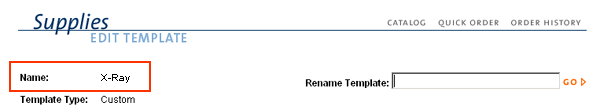 |
| NOTE: A Standard template cannot be renamed. |
| Back to Purchasing Help |