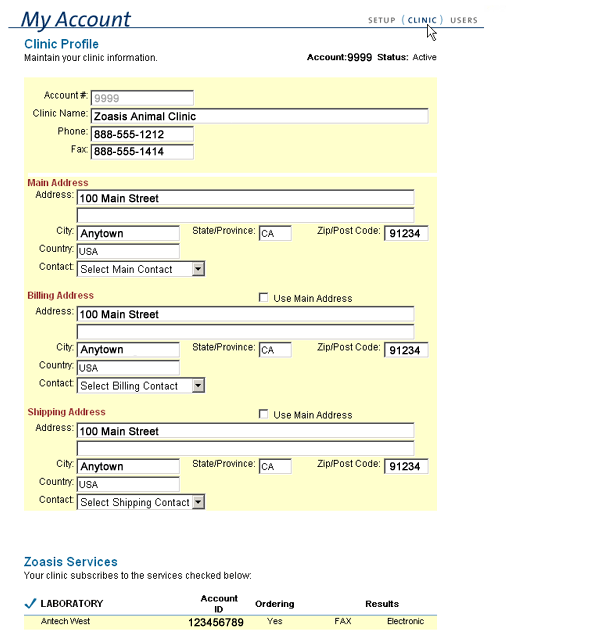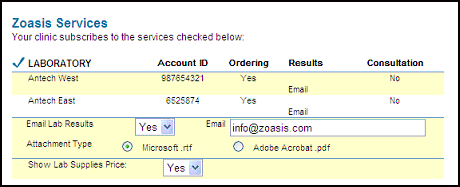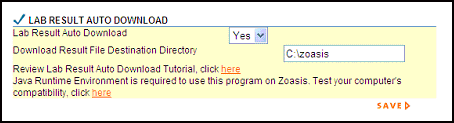From your My Account page, click on the CLINIC link in the navigation bar at the top right of the screen. NOTE: Only users with Clinic Administrator rights have access to change clinic account information. The clinic account numbers can never be changed. You can change any other information (as shown below), and then click on the SAVE link at the bottom of the page. Addresses: If the billing or shipping
addresses for a hospital are different than the street address,
you can enter the appropriate changes. If all addresses are the
same, simply click on the check box (
|
Lab Result Auto Emailing: For information, please see HELP files for Enable Lab Result Auto Emailing and Disable Lab Result Auto Emailing Lab Result Auto Download: For information, please see HELP files for Lab Result Auto Download Tutorial
|
| Back to My Account Help |