Once you have auto downloaded result files, you can view which results have been previously downloaded. Results that have been downloaded will appear at the bottom of your download list and will say “downloaded” under the accession number. You will be able to view results that have been downloaded within the past 14 days.
|
||||||||
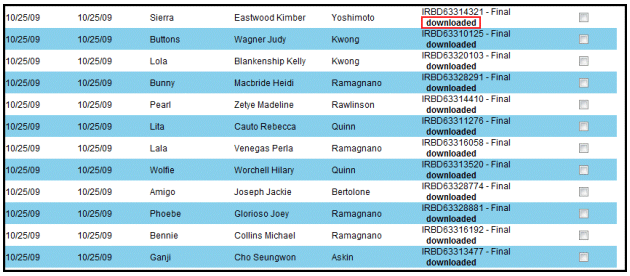 |
||||||||
Please Note: If you downloaded a result more than 14 days ago, it will no longer appear on your auto download list and must be downloaded manually from the laboratory results screen Actions menu. |
||||||||
|
|
||||||||
Back to Lab Result Auto Download Help |