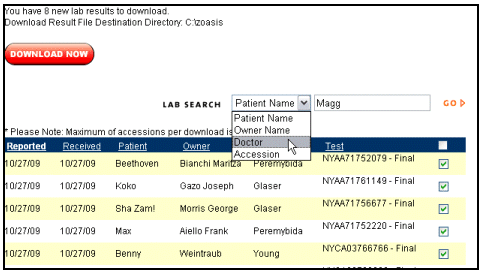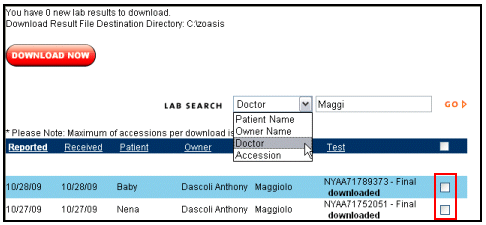The auto download feature provides results that meet a very specific criteria - results that are Final, have not been auto downloaded before and are less than 14 days old. You can use the Lab Search function to locate and download specific patient results (that fall within that criteria) by Patient Name, Owner name, Doctor, and Accession Number. Example: to search by Doctor, type in the first few letters of the name. Then click on “Go” or hit enter on your keyboard.
|
||||||||
|
||||||||
Searching for Results that have previously been Auto Downloaded - to download again
|
||||||||
Exactly like the above screen shot shows, you can also use the Lab Search function to locate and download specific results that have previously been downloaded (by Zoasis Auto Download feature or even by your Practice Management Software company.) The search can be done by Patient Name, Owner name, Doctor, and Accession Number. Once result file has been located, click the check box in the far right column, then click DOWNLOAD NOW button.
|
||||||||
|
||||||||
|
|
||||||||
Back to Lab Result Auto Download Help |