|
Click the circle to select NEW
CLIENT.
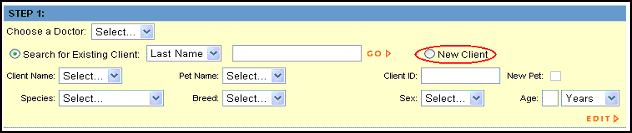
- Enter client last name and
first name. This is exactly how it will appear in results returned
by Antech.
- PMS ID is whatever alpha-numeric
number or code your veterinary software uses to uniquely identify
the client and patient.
- Enter pet name and age. Select
“years,” “months,” or “weeks”
from the drop-down list.
- Select species, breed and
sex from the drop-down lists.
- Client and patient information
is saved for future use once the bar-coded form is generated.
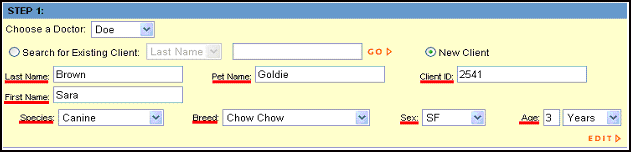
|