|
All client and patient fields
are REQUIRED.
- PMS ID is whatever alpha-numeric
number or code your veterinary software uses to uniquely identify
the client and patient.
- Enter age and select “years,”
“months,” or “weeks” from the drop-down
list.
- Select species, breed and
sex from the drop-down lists.
- If you do not enter all required
information you will get a reminder.
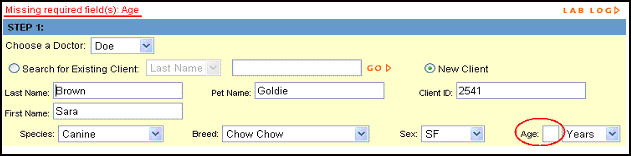
|
|
If you make a mistake entering
in client and/or patient information, you can edit it.
- Select the client you would
like to edit (Search by last name or by ID number)
- Once you have the correct
client and patient pulled up, click on Edit.
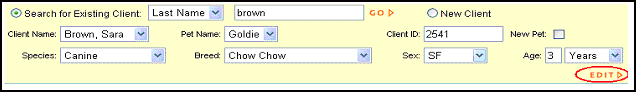
- You can edit the client ID,
last and first name of client, and pet name.
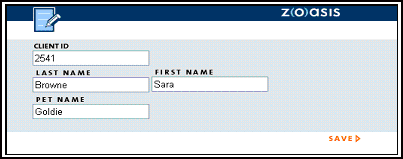
|
|