|
If an existing client brings
in a new pet, adding the new pet is easy. Click the check box to
add NEW PET. Enter the requested pet information. All fields are
required.
- Pull up the existing client
by last name or client ID.
- Check off “New Pet”
box.
- Enter all required information.
Patient is saved for future
use once the bar-coded form is generated.
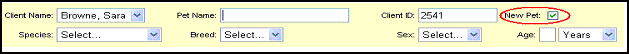
|