|
Step 1 prompts you for the submitting
doctor and the client and patient information.
- Use the drop-down list to
select a doctor.
- To search for a client, you
can use their last name or their Client ID number.
- Use the drop down menu to
select the search term you wish to use.
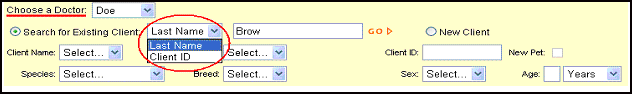
- If searching by last name,
select the correct client from the drop down menu.
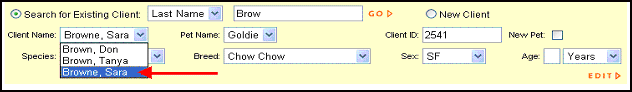
- Select the correct pet from
the drop down list. If new pet, see next page.
|